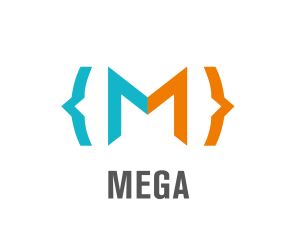Scratch
Welcome to the series of #CodingWhileGaming where we will accompany you on your journey in learning how to code and playing at the same time!
On this part, we want to introduce you to Scratch.
Scratch is a platform where you can learn about coding through their catchy visuals. As a beginner, you will learn coding from many different blocks that you can drag and drop from the block palette to the script pane. All blocks are code action for you to start your own projects. The code block categories are colour coordinated, making it more easy, organised, and comprehensible to be used.
In one screen you can find 4 elements to help you navigate your project. First is your character or actor on your project that will get an action from you to do something a.k.a the sprites.
Second is the stage which is a space where you can see your sprites and your overall project in action.
Third is the script, the area where you try and organise your command for your project a.k.a where the magic happens!
Last but not least is the programming palette, a section with many programs for your sprites to perform an action. There are many functions you can choose for an action such as Control, Motion, Looks and Sound. You just need to grab the block, drag and drop it to the script area. As you have given your script several functions to run your project, don’t forget to check and run them on the stage area!
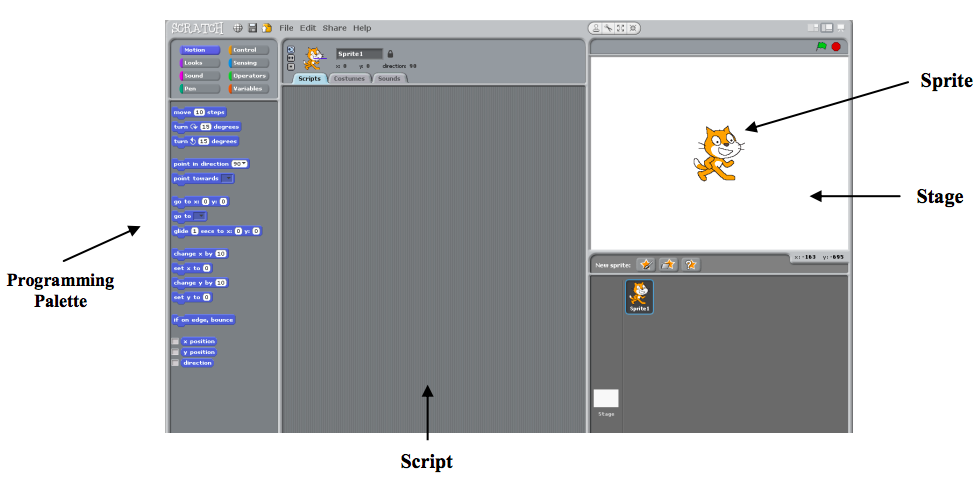
On scratch, you can almost create many projects, from creating a game to a music video! Even though you create your project based on many blocks, you can see how it looks on the programming language.
Lack of inspiration? Then you can check out other people’s projects! You play other people’s games, watch a short story made by someone else and more!
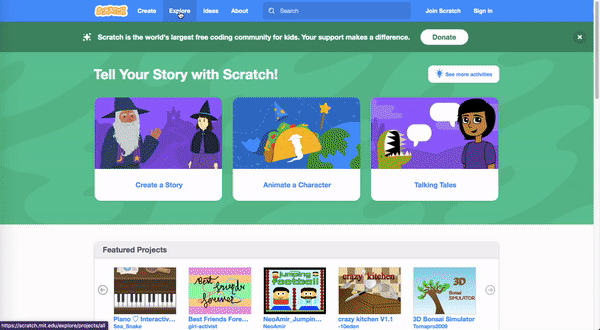
Scratch is an open-space area, meaning that you can check other people’s project code, how they make it and even you can continue/re-use their projects (but don’t forget to give them credit).
Are you ready for your first creative project on Scratch? Click here to start a new one!